305-209-4604Mon-Fr 9a.m.-6p.m.
Unlocking the Power of Vector Tracing: Techniques and Tips for Professional Graphic Design
01/19/2023
by Chris McDaniel
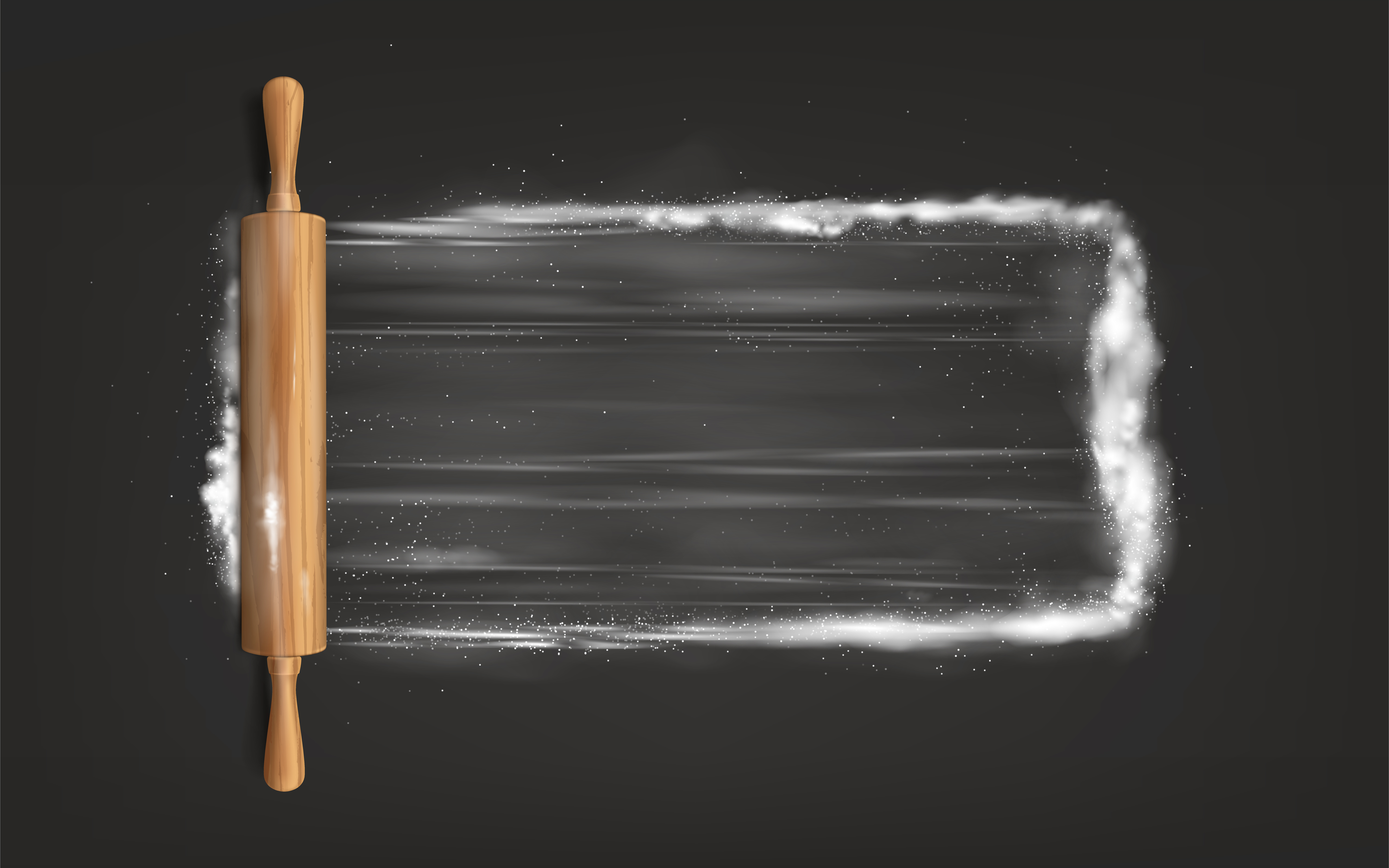
Vector tracing is an essential technique for any professional graphic designer. It allows you to take a raster image and convert it into a vector format, which can be resized and manipulated without losing quality. In this article, we will explore the techniques, tips, and tools that will help you master the art of vector tracing and unlock the full potential of your graphic design projects.
First, let's start with the basics. A vector image is made up of mathematical equations that define shapes, lines, and colors. These equations can be easily edited and resized without losing quality, making vector images perfect for use in logos, illustrations, and other graphics that may need to be scaled up or down. On the other hand, raster images are made up of pixels, which can become distorted and blurry when resized.
Before you begin vector tracing, it's important to have a good understanding of the software you will be using. Adobe Illustrator is the industry standard for vector tracing, and offers a wide range of tools and functions to help you achieve professional results. Other popular options include CorelDRAW and Inkscape.
One of the most important techniques to master when vector tracing is understanding the pen tool. The pen tool allows you to draw precise paths and shapes that can be converted into vector images. It's important to practice using the pen tool to develop your precision and accuracy.
Another key technique is image tracing. Adobe Illustrator has a built-in image tracing feature that automatically converts raster images into vector format. This can be a quick and easy way to vectorize images, but it's important to note that the results may not be as accurate as manually tracing with the pen tool.
When tracing images, it's also important to pay attention to the level of detail in the original image. If the image has a lot of fine details, it may be more time-consuming to trace, but the results will be more accurate. On the other hand, if the image has fewer details, it may be quicker to trace, but the results may not be as polished.
Another tip to keep in mind is to use layers when vector tracing. This allows you to separate different elements of the image and work on them separately. This makes it easier to edit and adjust individual elements without affecting the overall image.
In addition to the techniques and tips, it's also important to use the right tools for the job. Many graphic design software programs have vector tracing functions, but it's important to choose the one that best suits your needs. Adobe Illustrator is the industry standard, but other options like CorelDRAW and Inkscape also have powerful vector tracing tools.
In conclusion, vector tracing is an essential technique for any professional graphic designer. By mastering the techniques, tips, and tools, you can take your graphic design projects to the next level and achieve professional results. Remember to practice using the pen tool, pay attention to the level of detail in the original image, use layers, and choose the right tools for the job.
--------------------------------------
ZapMyWork.com is your one-stop shop for all your freelance needs. We are an online marketplace that connects clients with skilled and talented freelancers from around the world. One of the things that sets us apart from other freelance marketplaces is our rigorous screening process. We carefully vet all of our freelancers to ensure that they have the skills and experience to deliver high-quality work. We also provide a rating system, so that clients can see the feedback and reviews of previous clients. Thank you for choosing ZapMyWork.com. We're here to make your life easier, one project at a time. Let us know how we can help you today!
Recent Posts
-
04/26/2024Thriving Through Flexibility: How FlexiConsulting Found Success with ZapMyWork
-
04/19/2024Flourishing Home Trends: How "ZapMyWork" Became the Cornerstone of Our Interior Design Success
-
04/15/2024Weaving Success with ZapMyWork's Freelance Marketplace
-
04/12/2024Streamlining Project Management in Small Businesses: The ZapMyWork Experience with ClearVision Consulting
-
04/10/2024Transforming Toy Design with Electronics Engineering Freelancers: A Case Study on ToyInnovate
Store Address
Information
Copyright © 2022 - Present. ZapMyWork, LLC. All Rights Reserved




