Boost Your Site's Appeal: A Comprehensive Guide to Incorporating Lottie Animations into Your Web Design
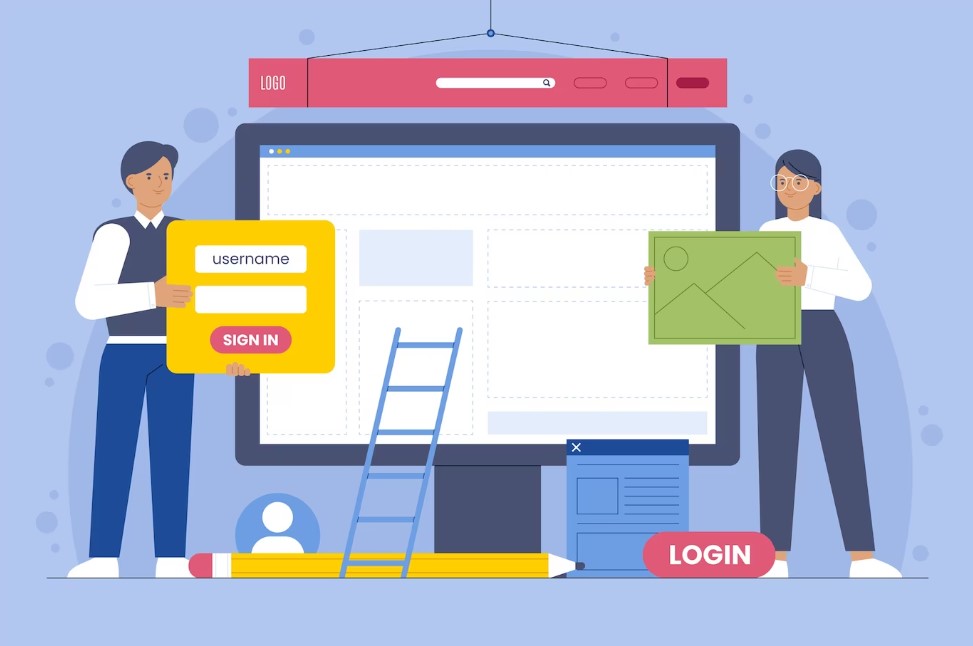
Table of Contents
Introduction
Understanding Lottie Animations
The Benefits of Incorporating Lottie Animations into Web Design
Step-by-Step Guide to Implementing Lottie Animations
- Choosing the Right Animation
- Exporting Lottie Animation Files
- Integrating Lottie Animations into HTML/CSS
- Controlling and Customizing Lottie Animations
Best Practices for Using Lottie Animations
- Keeping Animations Subtle and Non-Distracting
- Optimizing Performance for Smooth Animation Playback
- Ensuring Responsive Design Compatibility
Examples of Effective Lottie Animation Integration
Conclusion
Incorporating visually appealing and interactive elements into your web design is essential for captivating your audience and creating a memorable user experience. Lottie Animations offer a powerful solution to enhance your website's appeal by integrating dynamic and interactive visuals. This comprehensive guide will walk you through the process of incorporating Lottie Animations into your web design, providing step-by-step instructions and best practices to ensure seamless implementation.
Understanding Lottie Animations
Lottie Animations are based on the JSON-based animation file format developed by Airbnb. They allow developers to export complex animations created with software like Adobe After Effects into lightweight JSON files. These animations can then be seamlessly rendered and controlled on the web, providing engaging and visually captivating experiences for users.
The Benefits of Incorporating Lottie Animations into Web Design
Integrating Lottie Animations into your web design offers numerous benefits. First and foremost, they add a level of interactivity and dynamism that static images cannot achieve. Lottie Animations can grab users' attention, communicate information effectively, and enhance the overall user experience. They also provide an opportunity to showcase creativity and create a unique brand identity. Additionally, Lottie Animations are cross-platform compatible, ensuring a consistent experience across different devices and browsers.
Step-by-Step Guide to Implementing Lottie Animations
To incorporate Lottie Animations into your web design, follow these step-by-step instructions:
- Choosing the Right Animation: Identify the purpose of the animation and select one that aligns with your website's design and objectives.
- Exporting Lottie Animation Files: Use animation software like Adobe After Effects to create your animation and export it as a Lottie JSON file.
- Integrating Lottie Animations into HTML/CSS: Insert the Lottie JSON file into your web page using HTML and CSS, and include the necessary JavaScript library for rendering the animation.
- Controlling and Customizing Lottie Animations: Use JavaScript to control the playback, timing, and interactivity of the animation. Customize the animation's appearance and behavior to match your design requirements.
Best Practices for Using Lottie Animations
While incorporating Lottie Animations into your web design, keep these best practices in mind:
- Keeping Animations Subtle and Non-Distracting: Ensure that animations enhance the user experience without overwhelming or distracting users from the content.
- Optimizing Performance for Smooth Animation Playback: Compress the animation files to reduce their size and optimize performance. Implement lazy loading techniques to load animations as users scroll or interact with specific elements on the page.
- Ensuring Responsive Design Compatibility: Test the responsiveness of Lottie Animations across different screen sizes and devices. Adjust the animation's dimensions and behavior to ensure it remains visually appealing and functional on various platforms.
Examples of Effective Lottie Animation Integration To inspire your Lottie Animation implementation, here are a few examples of effective usage:
- Animated Call-to-Action Buttons: Incorporate Lottie Animations into your call-to-action buttons to make them visually appealing and attention-grabbing. For instance, a button with a subtle pulsating animation can draw users' attention and encourage clicks.
- Animated Loading Screens: Instead of traditional loading spinners, use Lottie Animations to create visually interesting and engaging loading screens. This helps to alleviate user frustration during loading times and keeps them entertained.
- Interactive Data Visualizations: Use Lottie Animations to represent data in a visually engaging way. For example, create animated charts or graphs that dynamically change based on user interaction, providing an interactive and informative experience.
Incorporating Lottie Animations into your web design can significantly boost your site's appeal and create an immersive user experience. By following the step-by-step guide provided and adhering to best practices, you can seamlessly integrate Lottie Animations into your website. Remember to choose animations that align with your design objectives, optimize performance for smooth playback, and ensure compatibility across different devices. With creativity and strategic implementation, Lottie Animations can elevate your web design and captivate your audience with dynamic and interactive visuals.
--------------------------------------
ZapMyWork.com is your one-stop shop for all your freelance needs. We are an online marketplace that connects clients with skilled and talented freelancers from around the world. One of the things that sets us apart from other freelance marketplaces is our rigorous screening process. We carefully vet all of our freelancers to ensure that they have the skills and experience to deliver high-quality work, one project at a time. Let us know how we can help you today!
Recent Posts
-
04/26/2024Thriving Through Flexibility: How FlexiConsulting Found Success with ZapMyWork
-
04/19/2024Flourishing Home Trends: How "ZapMyWork" Became the Cornerstone of Our Interior Design Success
-
04/15/2024Weaving Success with ZapMyWork's Freelance Marketplace
-
04/12/2024Streamlining Project Management in Small Businesses: The ZapMyWork Experience with ClearVision Consulting
-
04/10/2024Transforming Toy Design with Electronics Engineering Freelancers: A Case Study on ToyInnovate
Store Address
Information
Copyright © 2022 - Present. ZapMyWork, LLC. All Rights Reserved




